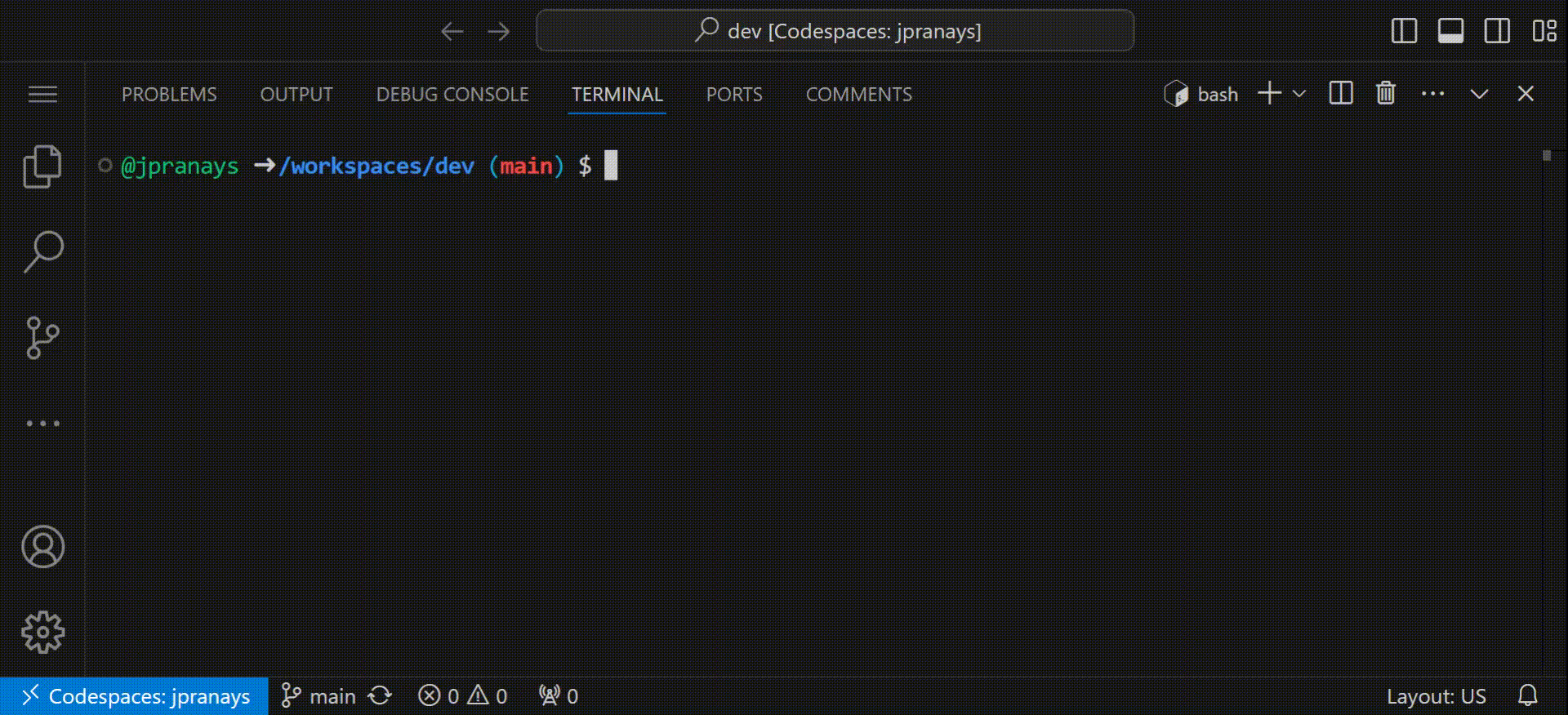Collaborator
-
collaborator-addAdds a collaborator to a GitHub repository.
ghc collaborator-addThis command allows you to add a user as a collaborator to your repository. You will be prompted to enter the username of the collaborator and the permission level you want to grant (e.g.,
read,write,admin).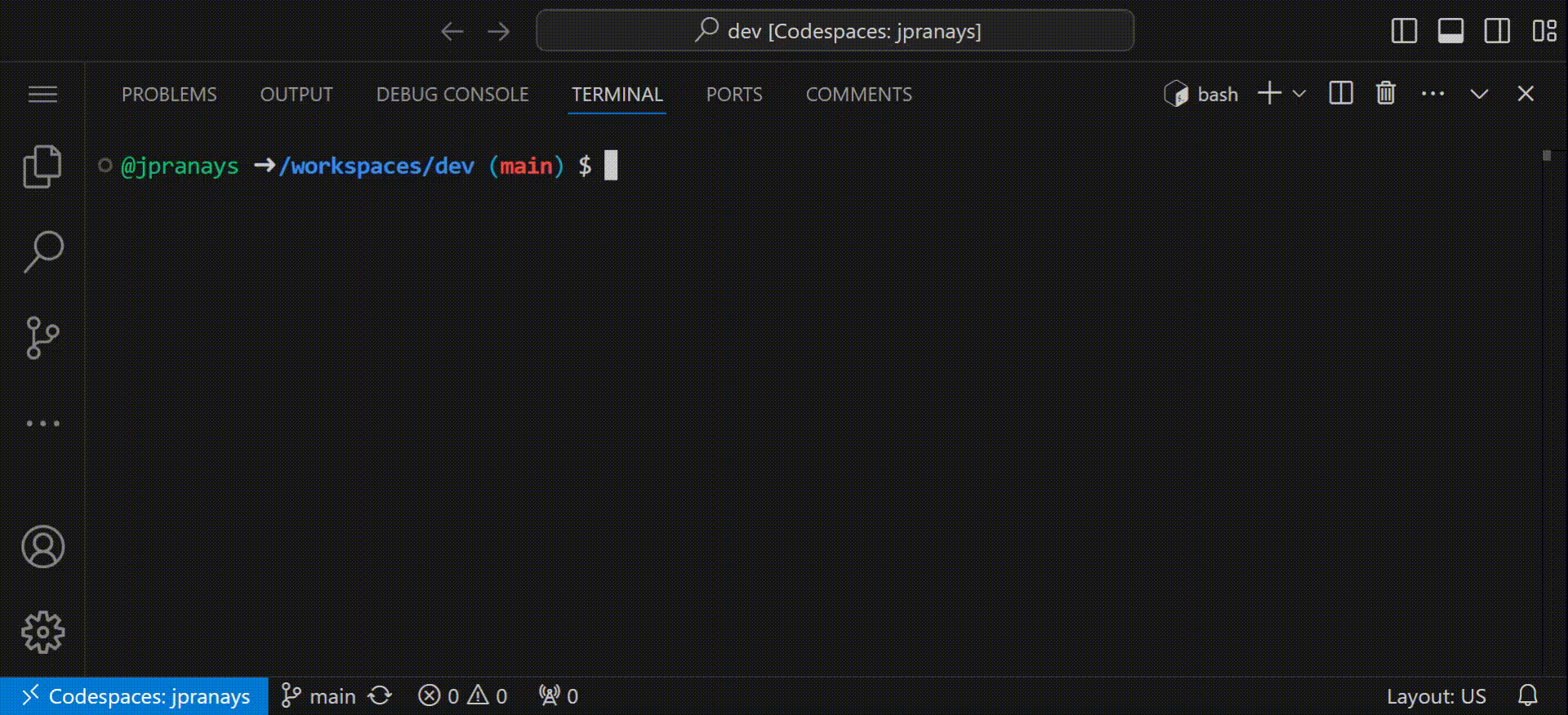
-
collaborator-removeRemoves a collaborator from a GitHub repository.
ghc collaborator-removeUse this command to remove a user from the list of collaborators in your repository.
dangerWarning: Removing a collaborator will revoke all their permissions for the repository.
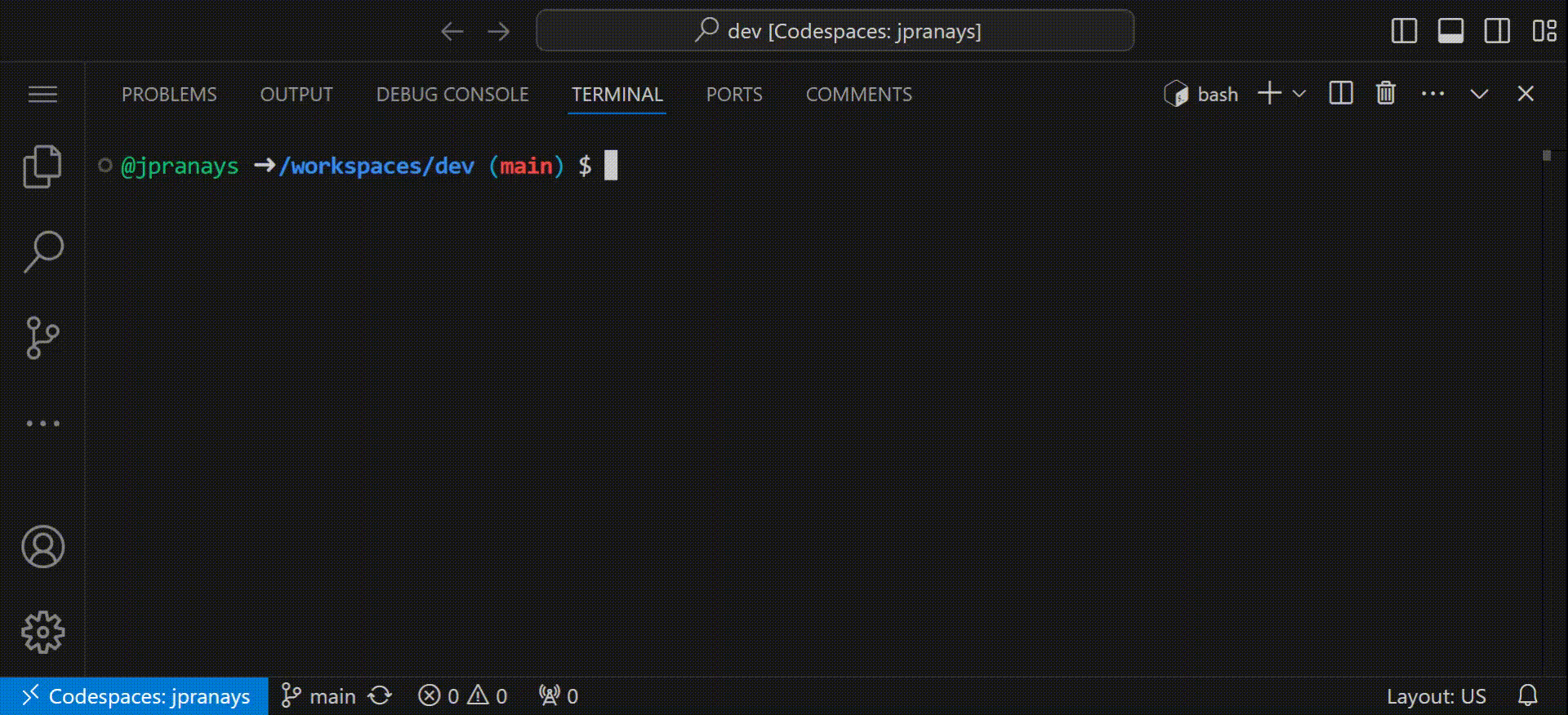
-
collaborator-listLists all collaborators for a GitHub repository.
ghc collaborator-listThis command retrieves a list of all collaborators that have access to the specified repository. The permission levels (e.g.,
read,write,admin) for each collaborator are also shown.